I always wondered what is the purposed of the hosting process files (vshost.exe) in a modern IDE such as Visual Studio.
I understand their initial purpose but since the introduction of .NET 2.0 debugging has become much easier and much better supported by the operating system.
I expected them to be obsolete and a left over from the past.
While reading Rick Strahl’s Visual Studio Debugging and 64 Bit .NET Applications post, I found something very interesting about the hosting process that had completely slipped by me. From the twitter conversation and as Kirill Osenkov mentions
old VB zoning feature (never useful), Immediate Window when process is not running, and that’s it.
it is indeed a relic of the past.
There is also an option in Visual Studio to disable the hosting process altogether which I don’t why is not there by default.
- Go to the project’s debug options.
- Deselect the Enable the Visual Studio hosting process checkbox.
- Rebuild the project.
- Run.
This process doesn’t delete the vshost.exe files if you already have them but it will not use them anymore.
Just delete the bin folder before building and running your project.
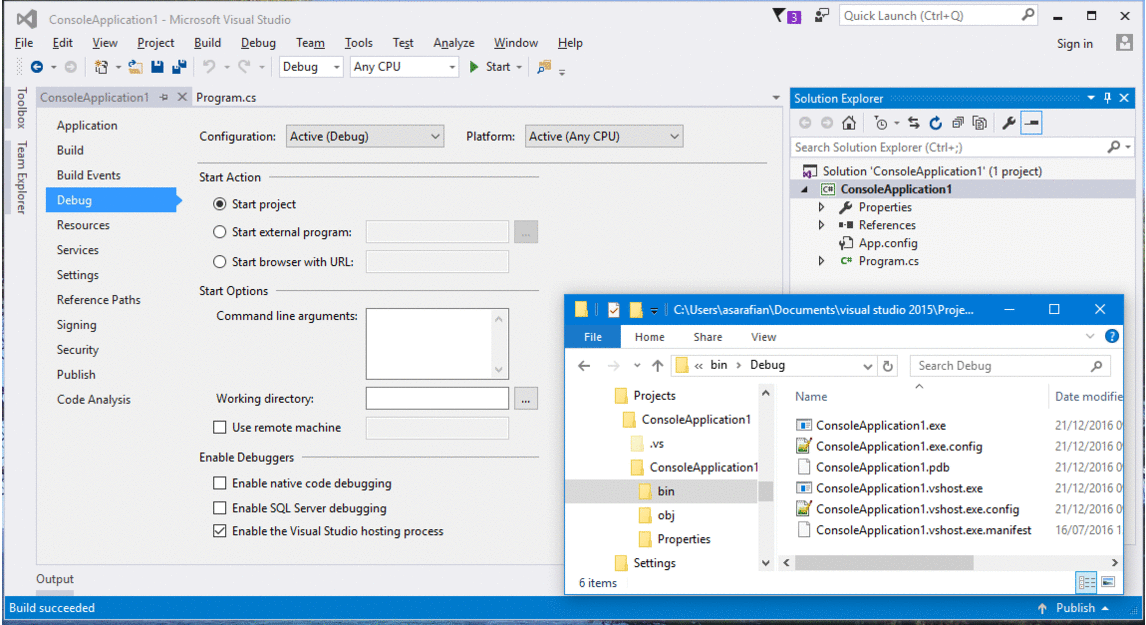

Leave a Comment