I work with a laptop that is normally docked and connected to another monitor. Often, I get the laptop and move to other rooms where I share my screen on other devices such as projectors, TVs etc. These devices often offer other resolutions than my laptop’s monitor.
Often this happens
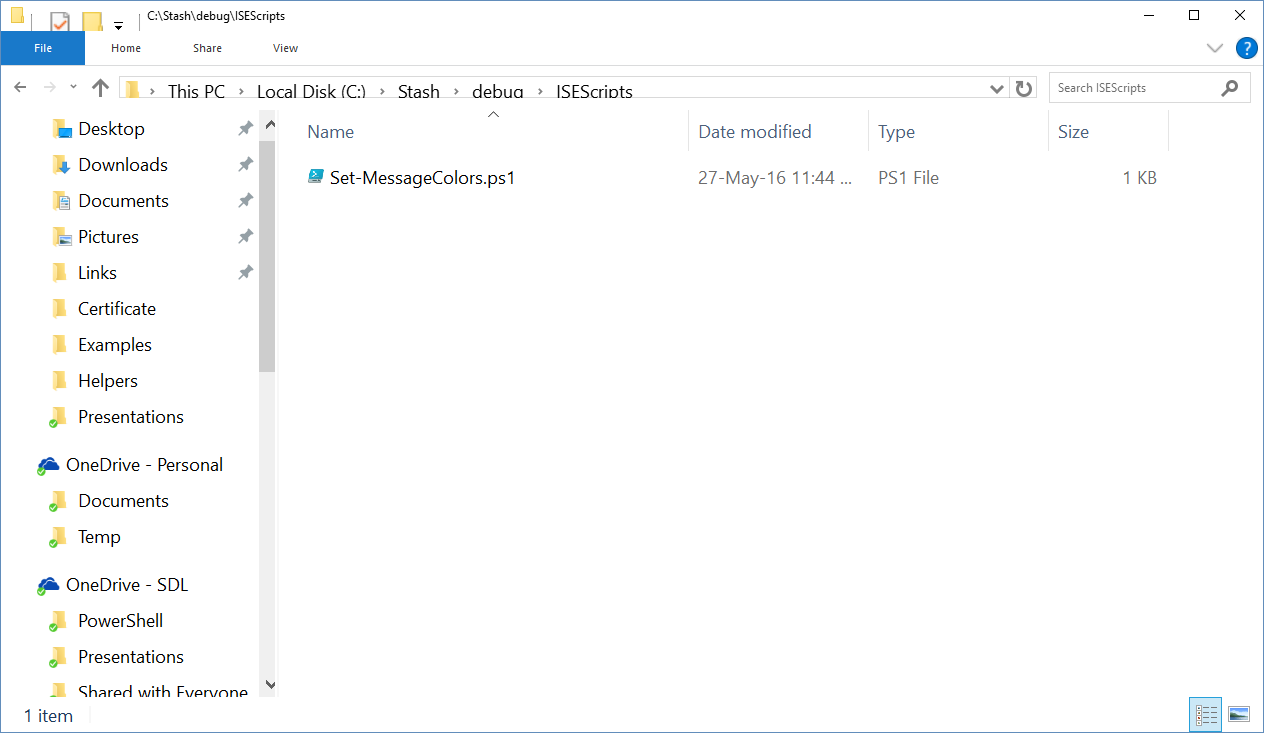
The part of the explorer’s windows is disrupted and I’ve noticed this also with other applications.
As far as I know Microsoft suggests to execute a sign out and then sign in but I accidentally found a better and quicker way.
Just drag the broken application to the laptop monitor and drag it in back.
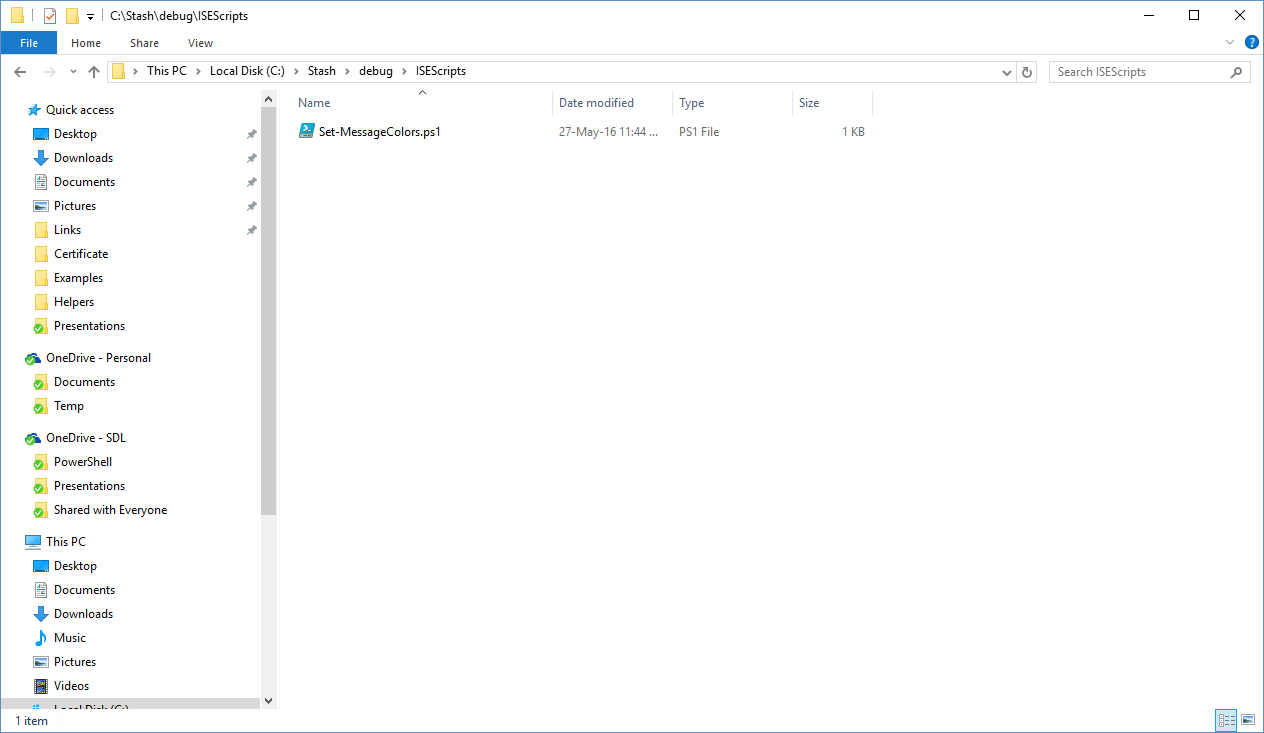

Leave a Comment